
Planète UNIL, the campus map
Are you looking for a building, a car park, an auditorium, a room, a restaurant or a route? A practical, multi-support application and regularly updated personal assistant, it makes it easier for you to navigate between different points of interest while allowing you to discover the richness of our campus.
See the interactive mapWhat is PlaneteUNIL
PlanèteUNIL is a multi-platform application that lets you move around the campus easily and discover its many resources.
This application, managed by Unibat, is a real guide that can help you locate a building, auditorium, car park or any other point of interest in Dorigny, the CHUV or Epalinges. What's more, it can now calculate your itinerary, so that you can move easily from one place to another on campus. What's more, you can share an address using a URL or QR code.
This responsive application is suitable for all devices, phones, tablets and computers, and is regularly updated by Unibat.
The PlanèteUNIL project is constantly evolving. It began in 2005, with the aim of compiling an inventory of premises in order to draw up occupancy statistics, as well as providing a tool for viewing building plans accessible to anyone interested. In 2017, a new interface made it possible to increase the amount of information available to the public and offer improved usability while respecting data security. From 2018, PlanèteUNIL will be moving towards a connected environment that will allow the creation of profiles specific to the needs of users, according to their activities or centres of interest. Since summer 2022, it has been equipped with an all-new route planner function, making it possible for all users to find their way around the city.
Below are a few videos illustrating the variety of actions offered by PlanèteUNIL.
The cartographic data comes from the following sources
- Unibat, University of Lausanne, Switzerland
- OpenStreetMap and contributors, CC-BY-SA
- ESRI Data & Maps - ESRI, Redlands, California, USA
Despite our efforts to collect and update data, we cannot guarantee the information contained in the PlanèteUNIL maps.
If you notice any errors, please let us know: unibat@unil.ch
Practical information

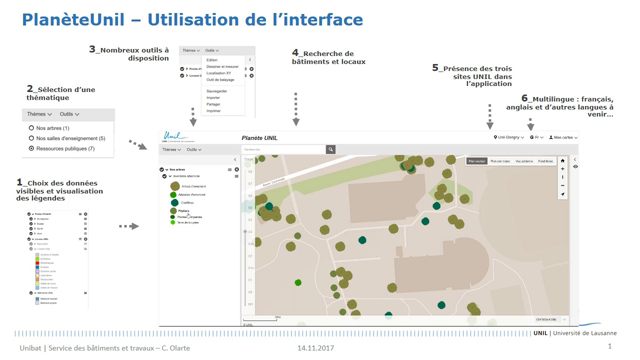

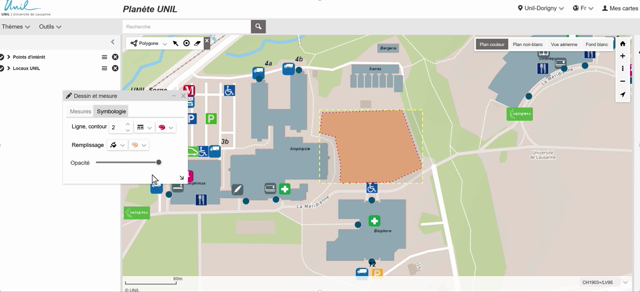
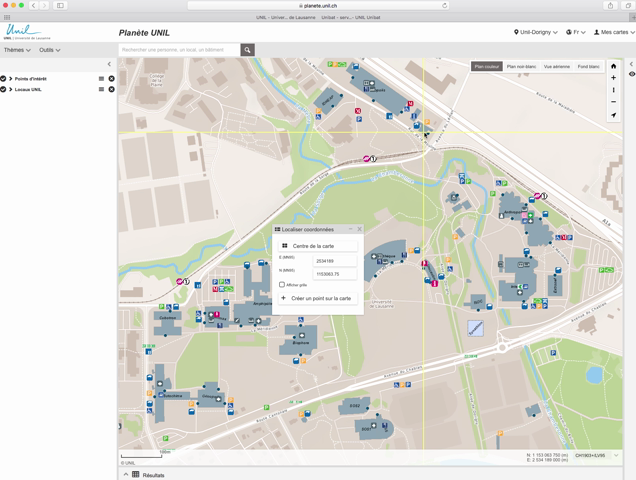
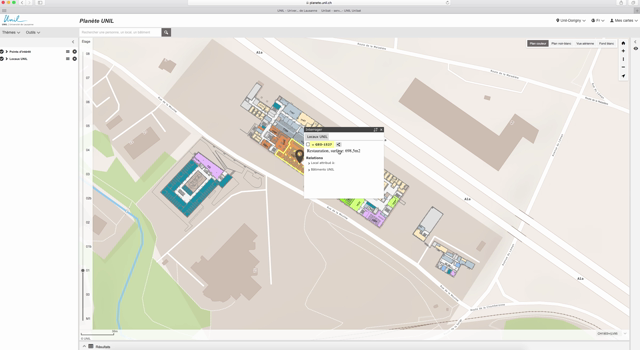
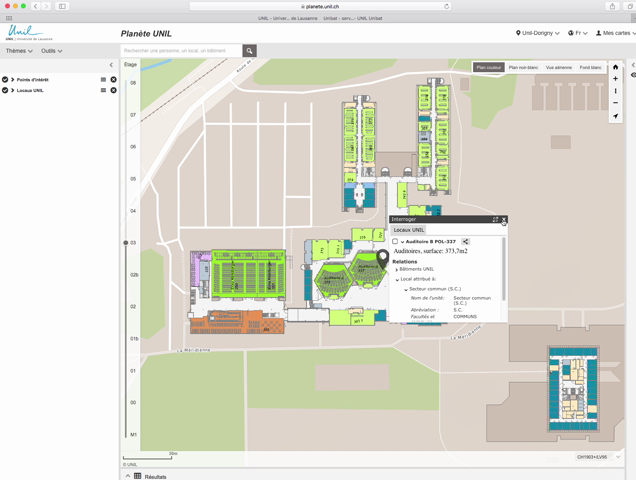
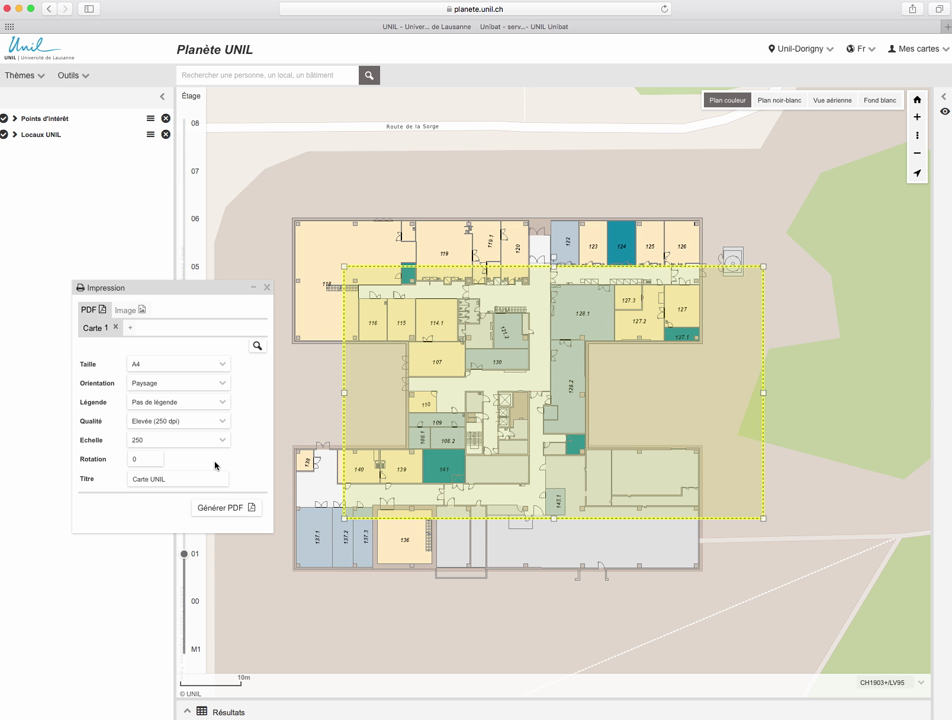
Planète UNIL in PDF
Practical and compact, the pocket-sized map of the University of Lausanne will accompany you everywhere on campus so you never get lost. Download the document in PDF or obtain it free of charge from your faculty or from Amphimax reception (2nd floor, next to the IT Helpdesk).



